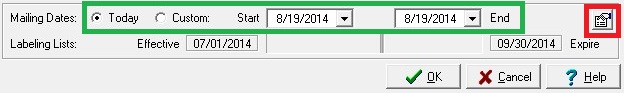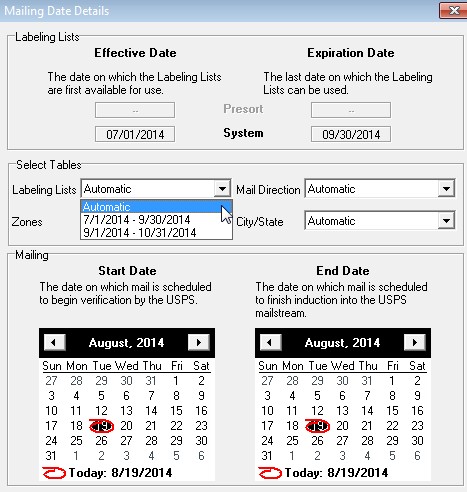Tech Tip: Labeling Lists
Now that the USPS® is releasing labeling lists on a monthly schedule, BCC Software has made enhancements to the BCC Mail Manager™ program to handle the new monthly tables. With the release of version 03.07.25.02 (an update to the June CD), mailers are able to store multiple sets of Presort Data within the software. The monthly data can either be chosen automatically, based on the mailing dates entered at the time of presort, or manually selected from the Mailing Date Details page.
Located on the bottom of the Mailing Presort Information dialog, the ‘Mailing Dates’ section becomes critical in Presort Tables selection. Once you have selected either ‘Today’ or a range of dates for the mailing, you can view all of the tables available for your sort by clicking on the Details button (highlighted in red below).
This opens the Mailing Date Details dialog. All of the tables are set to Automatic by default. By selecting the dropdown, you will see which tables are currently available on your system. We recommend that you use the Automatic table selection. This ensures that the program automatically chooses which set of presort tables to use, based on the Mailing Dates entered on the Mailing Presort Information dialog. However, if your mailing dates overlap the range of automatically selected tables, BCC Mail Manager now gives you the option to selected alternate tables.
Table Updates are available for download from: https://portal.bccsoftware.com/support/SoftwareUpdates.aspx